небольшой вопросик по Windows XP
ruscadet Писатель

Пол: 
Зарегистрирован: 07.09.2006
Сообщения: 578
Откуда: Ёбурх
Статус: Offline
подскажите, плиз, как можно самому редактировать содержание этих меню?
| Описание: |
|
| Размер файла: |
18.14 KB |
| Просмотрено: |
1637 раз(а) |
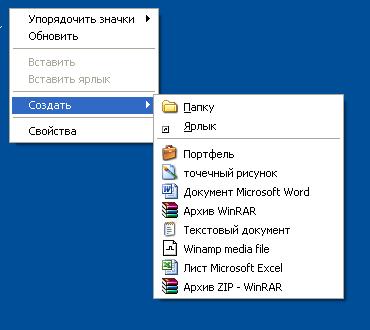
|
| Описание: |
|
| Размер файла: |
31.9 KB |
| Просмотрено: |
1085 раз(а) |
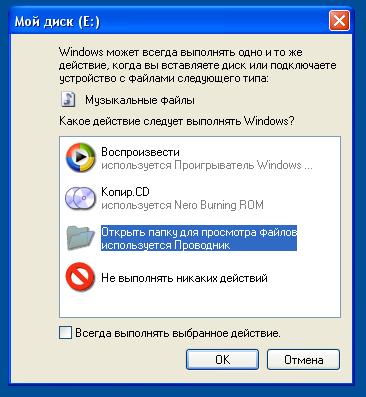
|
|
andy ice Militärmagazinkatze

Пол: 
Зарегистрирован: 25.11.2004
Сообщения: 23385
Статус: Offline
по второму не нашел инфу за 5 секунд.
в первом случае в реестре в HKCR раздел с расширением (например .doc), в разделе создать ветку ShellNew и в ней параметр NullFile, если надо пустой файл.
Остальные варианты тут:
Customizing the Shell's New Menu
Every seasoned user of Windows knows about the New menu, available by right-clicking on any folder outside the area reserved for folder items. You can customize this menu to make it easy to create new files of your own file types from the shell. You can also add files to that menu that are not specific to your application or that you use regularly (such as HTML or XML files), but are not listed in the default menu content.
Making a file type appear in the New menu is a two-step process. Assuming that a file type, such as .xml, is already properly registered, you start by creating a ShellNew key under the HKCR\.xml.
The second step associates a creation procedure with the file type. The content of the new file can be determined in four ways. It could be an empty file, provided that it makes sense to you and the applications that will handle it. To create a null file, create an empty NullFile REG_SZ entry under ShellNew. The newly created file will have zero length. The name of the file is determined by concatenating the word New with the file type description (New XML Document.xml.)
You could also initialize the file with a chunk of binary data read directly from the registry or from a disk file. In the former case, create a REG_BINARY Data entry and fill it with the binary stream of data. If you want to use a disk file template, then the entry you should create is FileName. It points to a file name that will be duplicated in the current folder. The template's path defaults to c:\winnt\shellnew. Notice that you get an error if FileName is empty, but not if it points to a file that does not exist.
In all these cases, there's no way for you to interact with the shell during the file creation process. You can change the file name, but you can't dynamically determine the content based on runtime conditions. If you want more interaction, choose the fourth option and specify the name of an executable. This program can receive on the command line the default name of the new file, but it is totally responsible for the file's actual creation and content.
_________________
Ин дер гросен фамилие нихт клювен клац-клац 
|
|
Вы не можете начинать темы
Вы не можете отвечать на сообщения
Вы не можете редактировать свои сообщения
Вы не можете удалять свои сообщения
Вы не можете голосовать в опросах
Вы не можете вкладывать файлы
Вы можете скачивать файлы
|











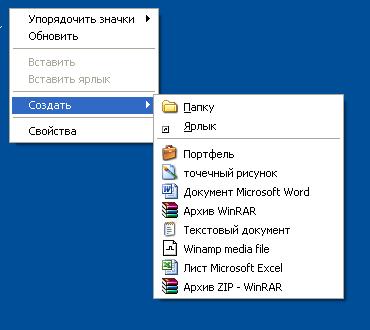
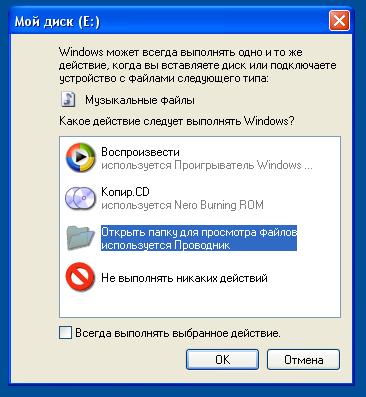
 просто одну прогу отправил в анинсталл, а в меню (рис1) остался пункт: "создать док-т..."
просто одну прогу отправил в анинсталл, а в меню (рис1) остался пункт: "создать док-т..."